

Top 3 Free AI Video Generators with Watermark Removal Tricks
Ever seen those AI-generated videos with millions of views? D-ID used to be a great option, but now they put a big watermark on free videos. This blog will reveal the top 3 alternatives that are completely free, with a small watermark we can easily remove at the end.
The Tools
-
Tokkingheads: Free, even without sign-in, but with very low quality.
- Upload your photo and choose a text-to-speech voice.
- Download the video (with watermark).
-
Vidnoz: Free 1-minute video credit daily.
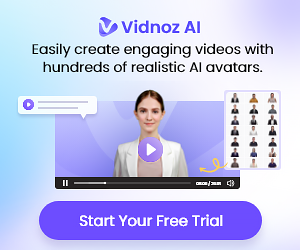
- Sign up with a temporary email address.
- Upload your photo, enter text, and choose a voice.
- Download the video (with watermark).
-
HeyGen: 1 free credit per new account.
- Sign up with a temporary email or Google account.
- Upload your photo, enter text, and choose a voice.
- Download the video (with watermark).

Removing the Watermark
- You'll need a video editor (like Capcut).
- Vidnoz watermark can be simply cropped.
- For HeyGen and Tokkingheads, use masking:
- Add the video and a copy of your original image to the timeline.
- Mask out the watermark using the rectangle mask tool.
Conclusion
These free AI video generators offer a fun way to create content, and with a little editing magic, you can remove those watermarks and have your videos looking their best. Remember, quality varies, so pick the tool that best suits your needs.
Links:
===========================

Comments
Post a Comment